Background
Recently I started to work a lot with 3D objects. Most of them are represented as STL models and I found out that it’s becoming very difficult to find model in a file manager if there is many. Plenty of my colleagues use MacOS, and I’ve noticed that this OS has built-in preview for 3D models, like this:
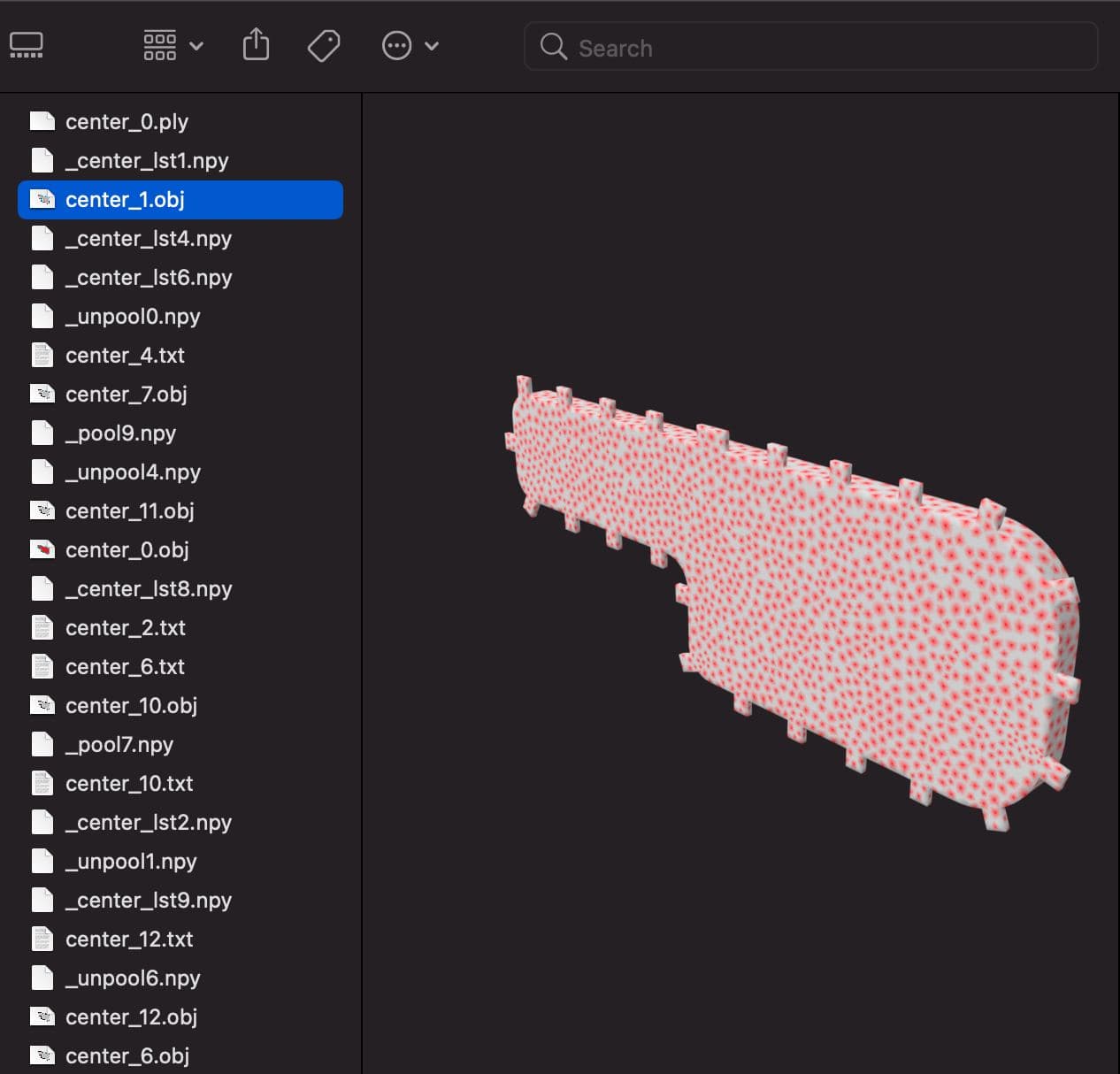
I started to looking for available options on Linux. I use Xubuntu 20.04, so I need something for Thunar since it’s default file manager. There are not so many options unfortunately, but I found stl-thumb. The installation is manual an requires several steps:
$ wget https://github.com/unlimitedbacon/stl-thumb/releases/download/v0.4.0/stl-thumb_0.4.0_amd64.deb
$ sudo apt install stl-thumb_0.4.0_amd64.deb
$ sudo apt install -f # in my case it also required installing some additional packages
As expected it doesn’t work out of the box, so I started to lurk an internet to find a solution.
So, to make it’s working I had to put such configs:
/etc/xdg/tumbler/tumbler.rc
[STL-Thumbnailer]
Disabled=false
Priority=1
Locations=
MaxFileSize=2147483648
And
/usr/share/thumbnailers/stl-thumb.thumbnailer
[Thumbnailer Entry]
TryExec=stl-thumb
Type=STL-Thumbnailer
Exec=stl-thumb -f png -s %s %i %o
MimeType=model/stl;model/x.stl-ascii;model/x.stl-binary;application/sla;
And that’s it!
Now I can see the nice renders in my file manager:
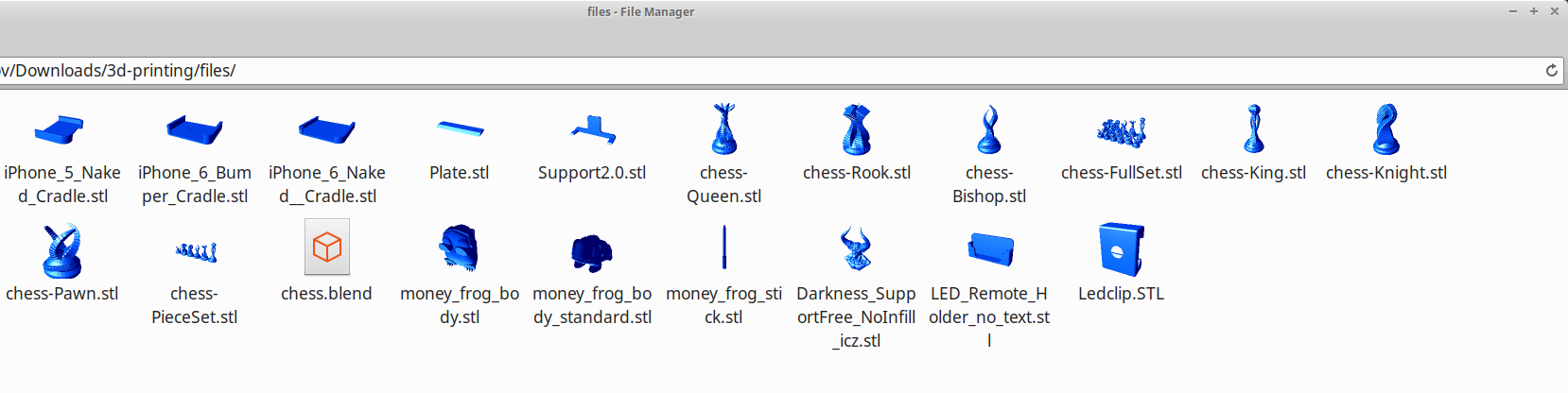
Hope it could help someone.