Background
I have a grandma.
She is already quite elderly and has some severe health issues.
I have lived abroad for two years and, due to some conditions, can’t easily travel to my home country. My grandma is an amazing woman, and I wanted to stay connected with her. The issue here is that she is unable to use smartphones and can only use push-button cell phones. Another issue is that it’s expensive for both of us to call using a traditional GSM network due to roaming.
This article will tell you how I overcame these issues.
Disclaimer
I’ve done some research on the available ready-to-use options. Somehow, I missed Microsoft’s options with Skype. I would have used this instead of tinkering with my solution if I had known it in advance. But after I implement mine, I’ll not switch to Skype since mine provides a few benefits that I’ll describe above.
The equation
(1) I have a SIM card with the local mobile number in my local county. The SIM card is needed to connect with another SIM card.
(2) I can call using my SIM card via smartphone.
(3) When I think of my smartphone, I see it as a small-sized computer with a built-in GSM modem.
If I substitute a smartphone from (2) via a small-sized commuter and a modem from (3), I can use the result to solve (1). With those thoughts, I started to look for solutions.
The solution
Once upon a time, I worked with Asterisk, so I knew that there are protocols that can connect phones to the Internet. By using the right keywords, I found RasPBX: the ready-to-use solution that one can roll out on various system-on-a-chip hardware, like RaspberryPI or BeagleBone Black.
Simply speaking, it’s a Raspbian image with Asterisk with the admin interface provided through FreePBX. More importantly, it has the drivers to connect a GSM model USB-dongle.
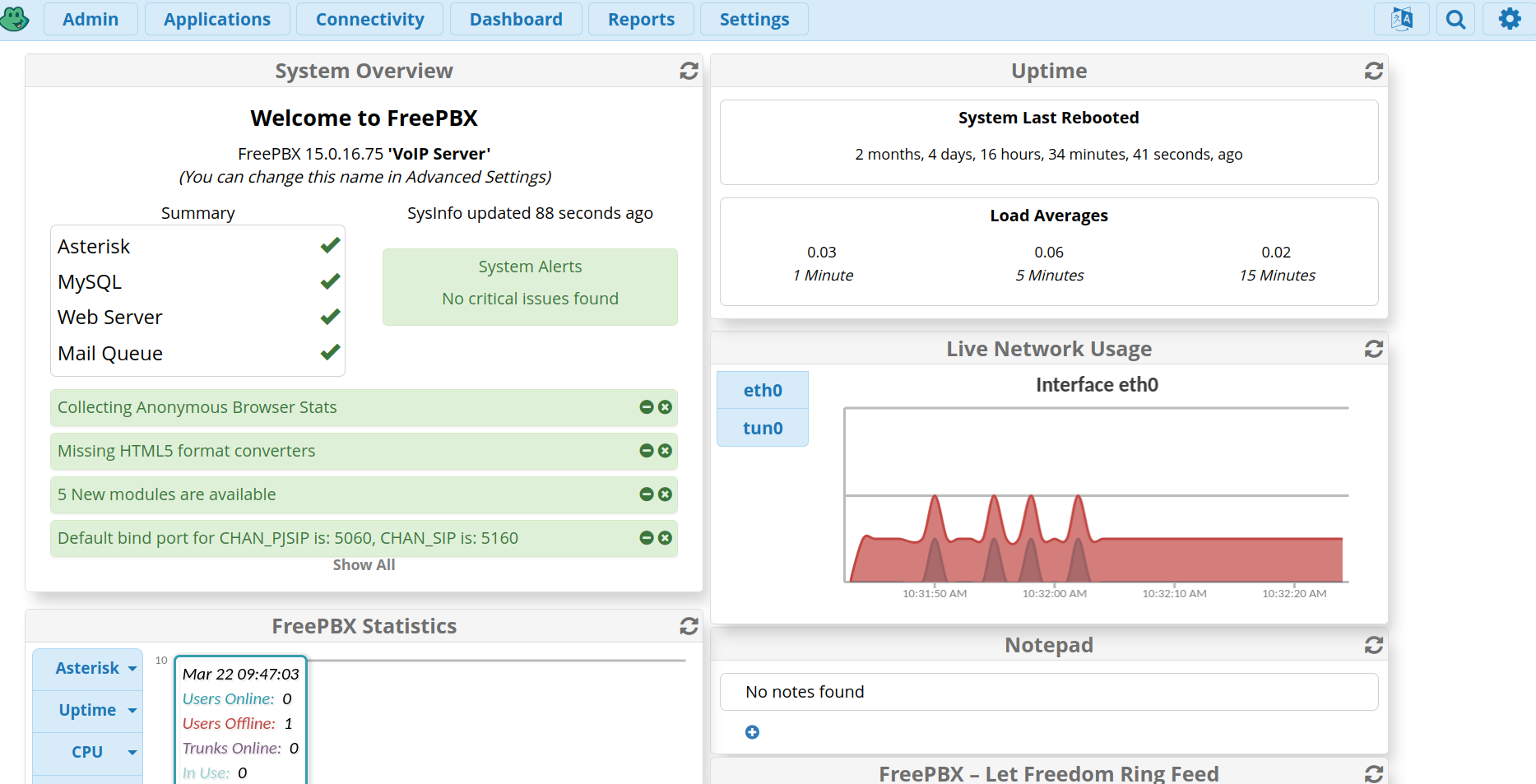
The list of supported dongles can be found here.
So, I ordered a second-hand Raspberry 2 and Huawei E169 dongle, which cost me approximately 50 euros. For the installation and configuration, I followed these steps from the documentation. The installation was bumpy because some steps from the documentation seemed missing. For example, I needed to create a user “asterisk” because the setup assumed it existed. Anyway, the installation took me only a short time.

Moreover, a detailed manual is hosted here. It’s rich in images and can be an excellent place to find help.
Remember to connect your RaspberryPI 2 (if you’re using it) to the router via Ethernet cable since it doesn’t have a built-in WiFi module.
To simplify the network and security, I connected RaspberryPI to my VPN, so whenever I need to connect to Asterisk, I must first connect to my VPN.
That’s it.
The test
I installed ZoiPer on my phone to test the solution and called my mom first.
voilà! It worked! There was some delay in transmitting a sound, but we could clearly communicate (with some mental adjustment to always start speaking slowly to let the other side consider the delay).
I asked my mom to let my grandma know that I’d call so as not to scare her suddenly. Then I called her, and we finally could talk: from Berlin to a small village on the border with Kazakhstan with my SIM card physically in Saint Petersburg.
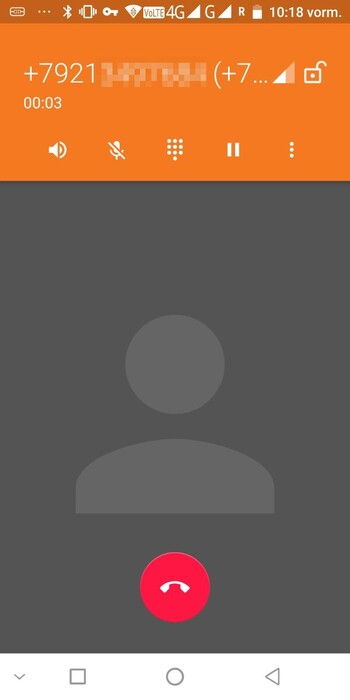

Other benefits
Across the globe, mobile network providers do something that I don’t like: whenever a person is not using a SIM card for a while, it is sold to another person. Many of us (not except me) used their phone numbers as a second factor for authorization in such critical applications as mobile banks or e-government.
Also, my other family members still send me SMS with good words on my birthday. It’s nice to give them this ability.
I hope this article may help you too.