Background
This article a part of a story I wrote in “Goodbye CUDA, Hello OpenVINO: Unexpected Benefits of Upgrading Python”.
During this upgrade, I faced an issue that initially felt like a show-stopper but became an easy-to-fix bug.
Let me tell you the details.
An issue
I had a machine learning model exported as ONNX model.
-
If I run an inference of this model using CUDA Execution Provider, it runs.
-
If I run an inference using OpenVINO Execution Provider it fails with the following error:
onnxruntime.capi.onnxruntime_pybind11_state.RuntimeException: [ONNXRuntimeError] : 6 : RUNTIME_EXCEPTION : Exception during initialization: /home/onnxruntimedev/onnxruntime/onnxruntime/core/providers/openvino/ov_interface.cc:53 onnxruntime::openvino_ep::OVExeNetwork onnxruntime::openvino_ep::OVCore::LoadNetwork(const string&, std::string&, ov::AnyMap&, std::string) [OpenVINO-EP] Exception while Loading Network for graph: OpenVINOExecutionProvider_OpenVINO-EP-subgraph_2_0Exception from src/inference/src/core.cpp:149: Exception from src/frontends/onnx/frontend/src/core/graph_cache.cpp:25: output/pos:0 node not found in graph cache
Bad guess
First, I tried to understand if I correctly configured an ExecutionProvider.
Since the error contains the word “cache,” I searched for a solution to clear this cache. I found that OpenVINOExecutionProvider has an option “cache_dir”, which sounded like a good candidate for fixing. I used this option and re-started an inference, and surprisingly, it worked, so I described it in the GitHub Issues.
Unfortunately, it was wrong. I misstructured the way parameters passed, and it turned out the inference was silently switching to the default CPUExecutionProvider. It was a big pity, so I needed to look for other solutions.
Working sample
Before continuing my search, I decided to check if this error was happening on all the files or on a particular one.
Luckily, the following sample of the trained model I took worked without errors on OpenVINOExecutionProvider.
That’s already something!
Look at a structure
The error tells us something is missing in the graph, so let’s look at the graph.
To visualize the underlying graph structure of our model, I used Netron: an open-source visualizer for neural networks.
Lucky me, Netron supports ONNX models as an input, so I started with visualizing the graph for the model that was rising an expection:
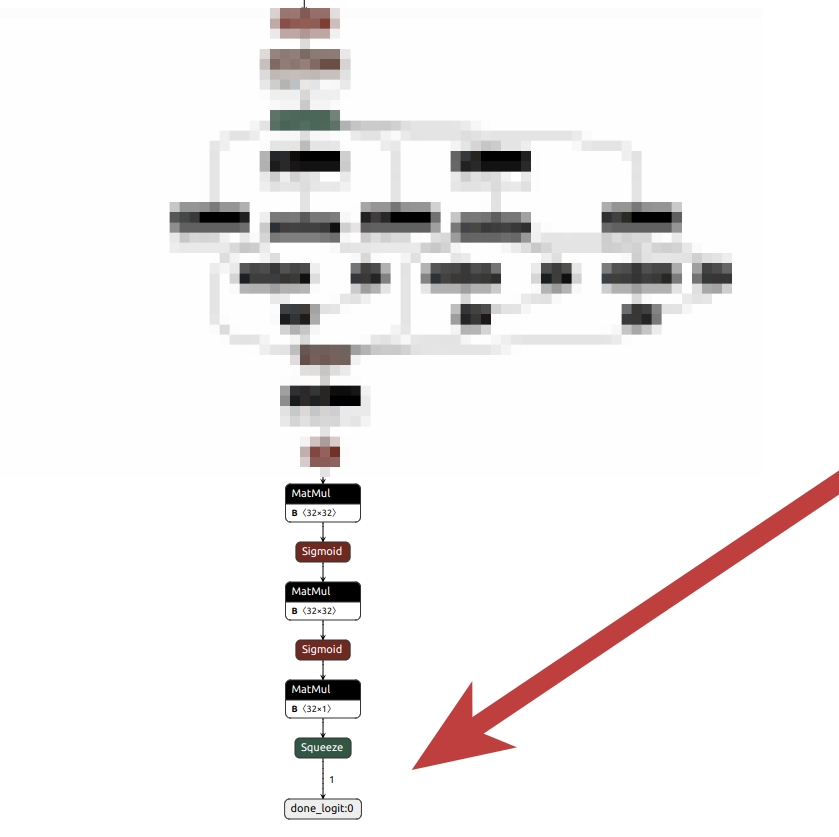
Then, I compered it to the working sample:
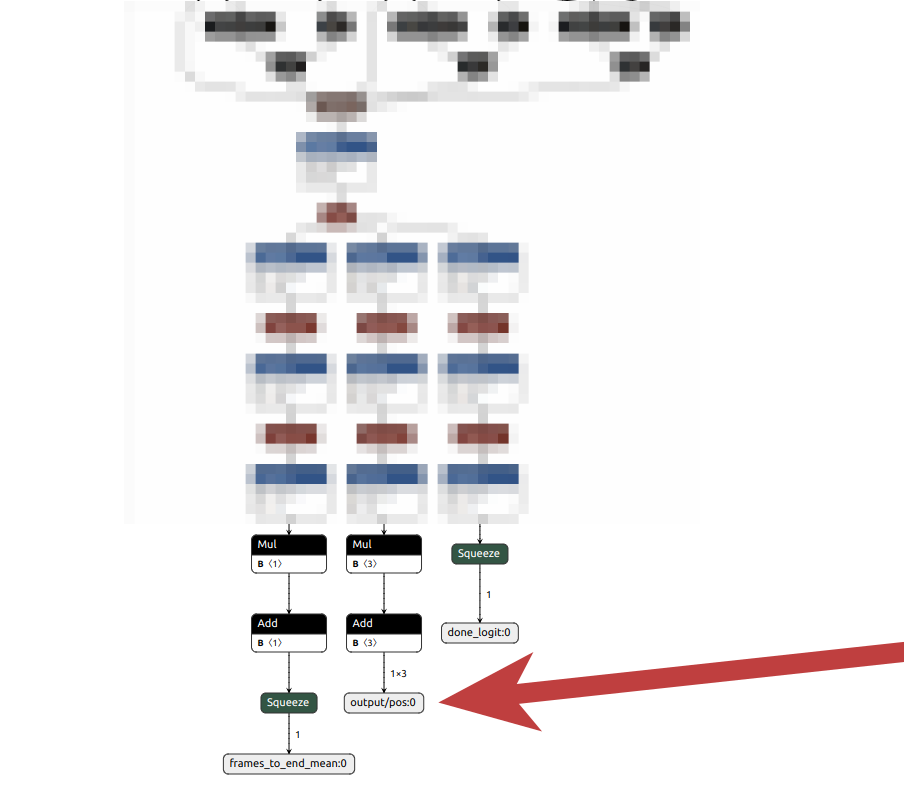
voilà!
The graph clearly shows that there are missing nodes.
OpenVINOExecutionProvider gave me the legitimate exception!
Therefore, the fix should be done on the model side.
Source of the bug
It turned out the incomplete model was trained on the older version of the code, which used keras’s TerminateOnNan, which was softly terminating a training in case of NaN values encountered in the losses. When training data was malformed, it sometimes crashed on the first epoch and produced an incomplete model.
Conclusion
Solving the ONNX model issue with OpenVINO was tough but helpful.
At first, I thought the problem was about a cache setting, but that was wrong. The real issue was missing nodes in the model’s structure, which I discovered by using Netron to compare the broken model with a working one. This experience showed how important it is to use the right tools for debugging machine learning models.